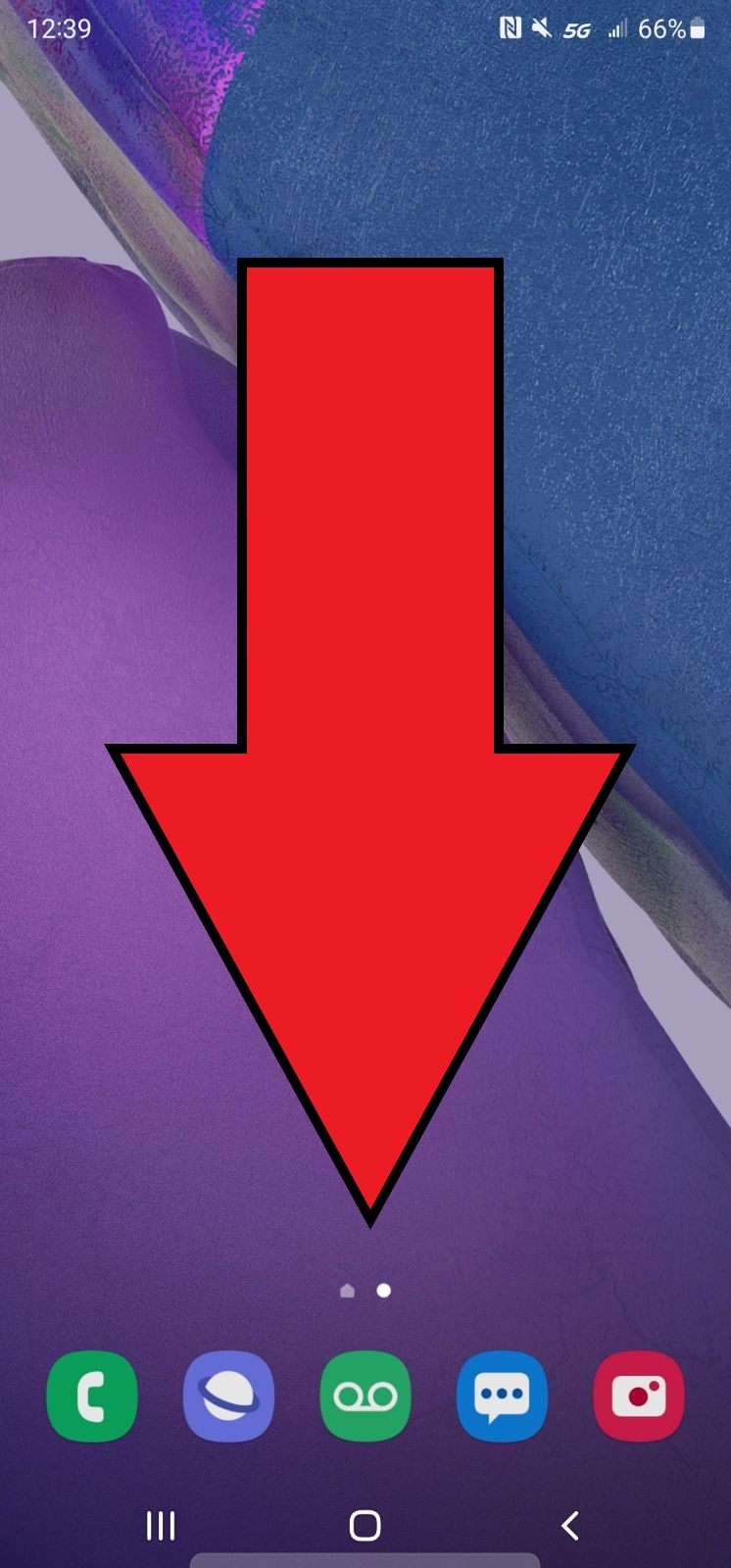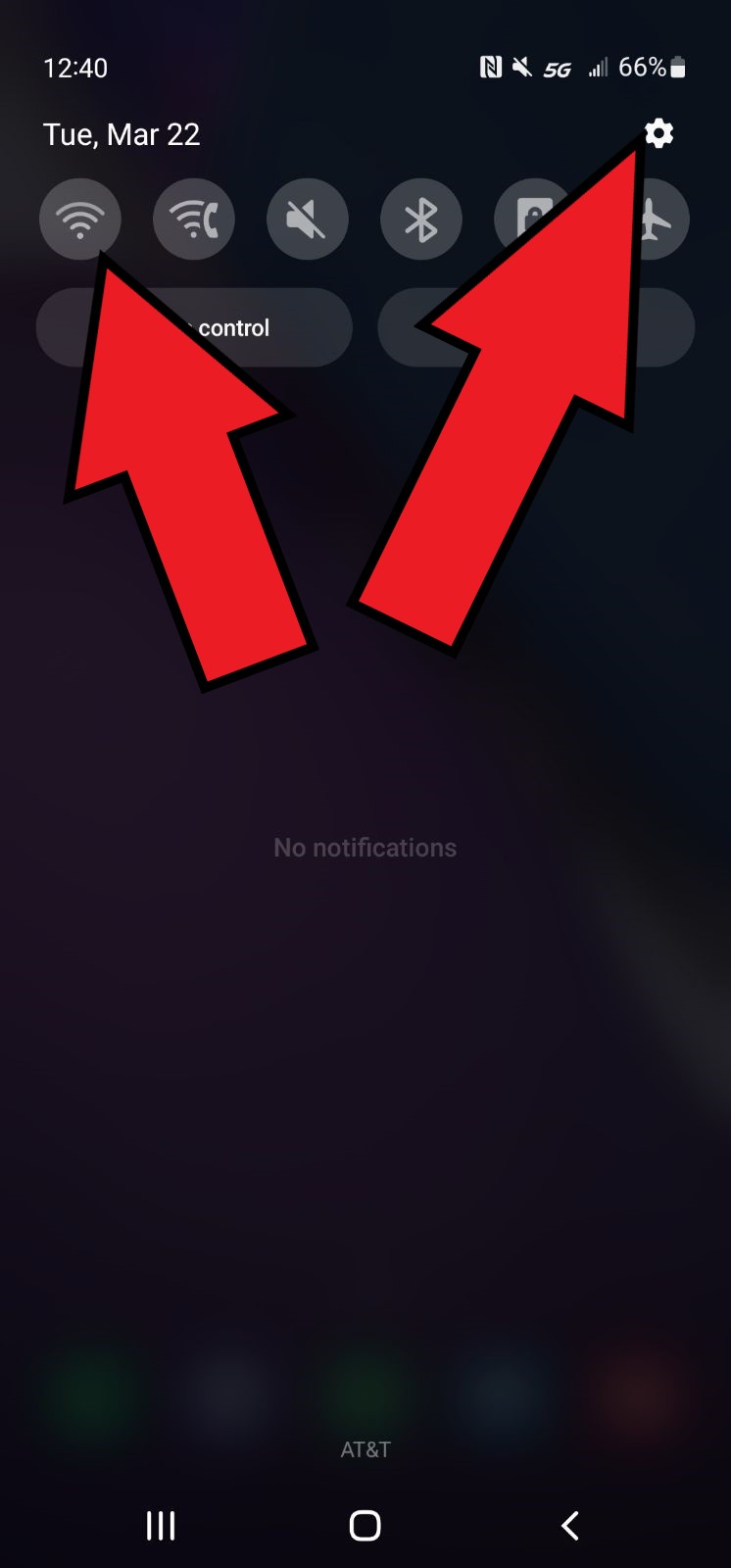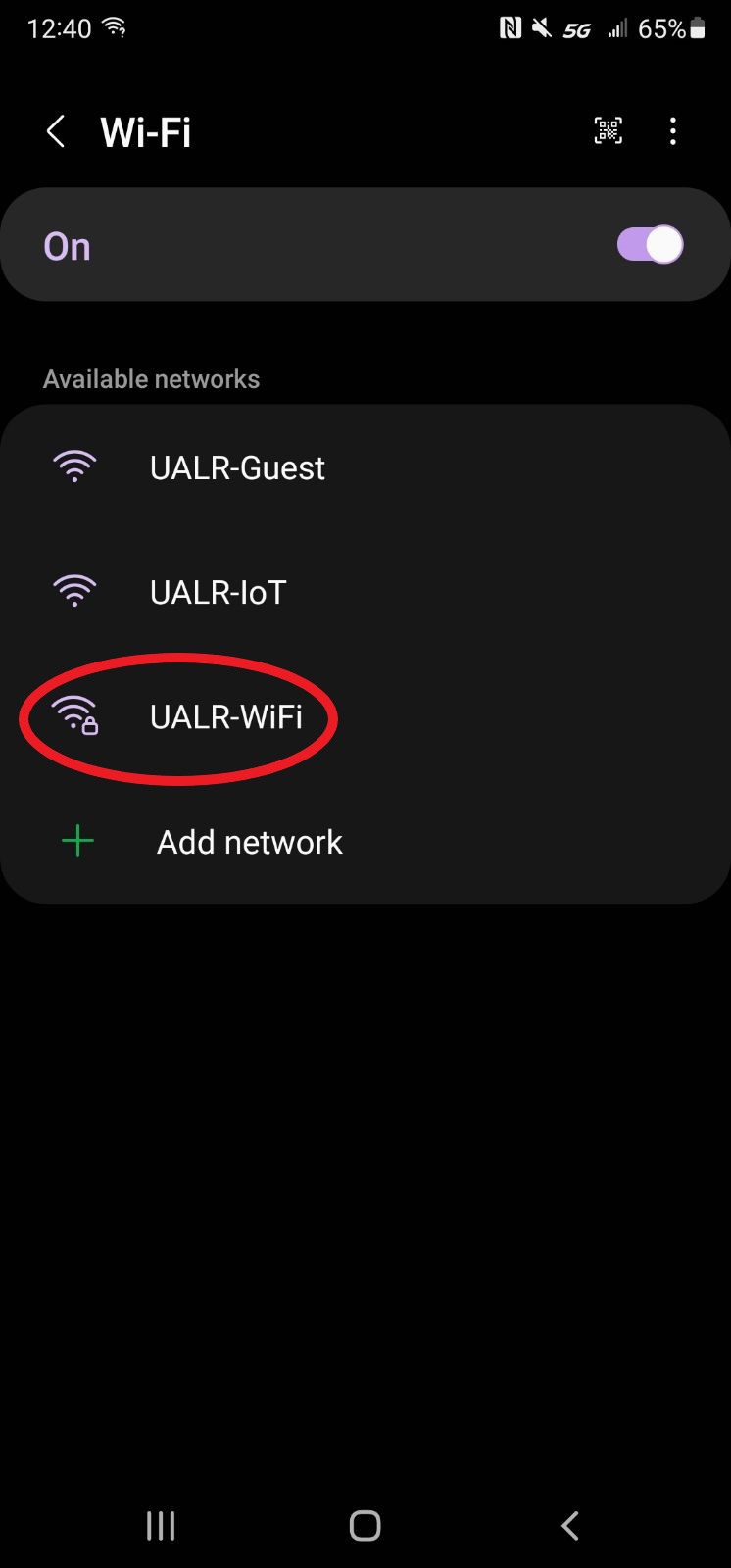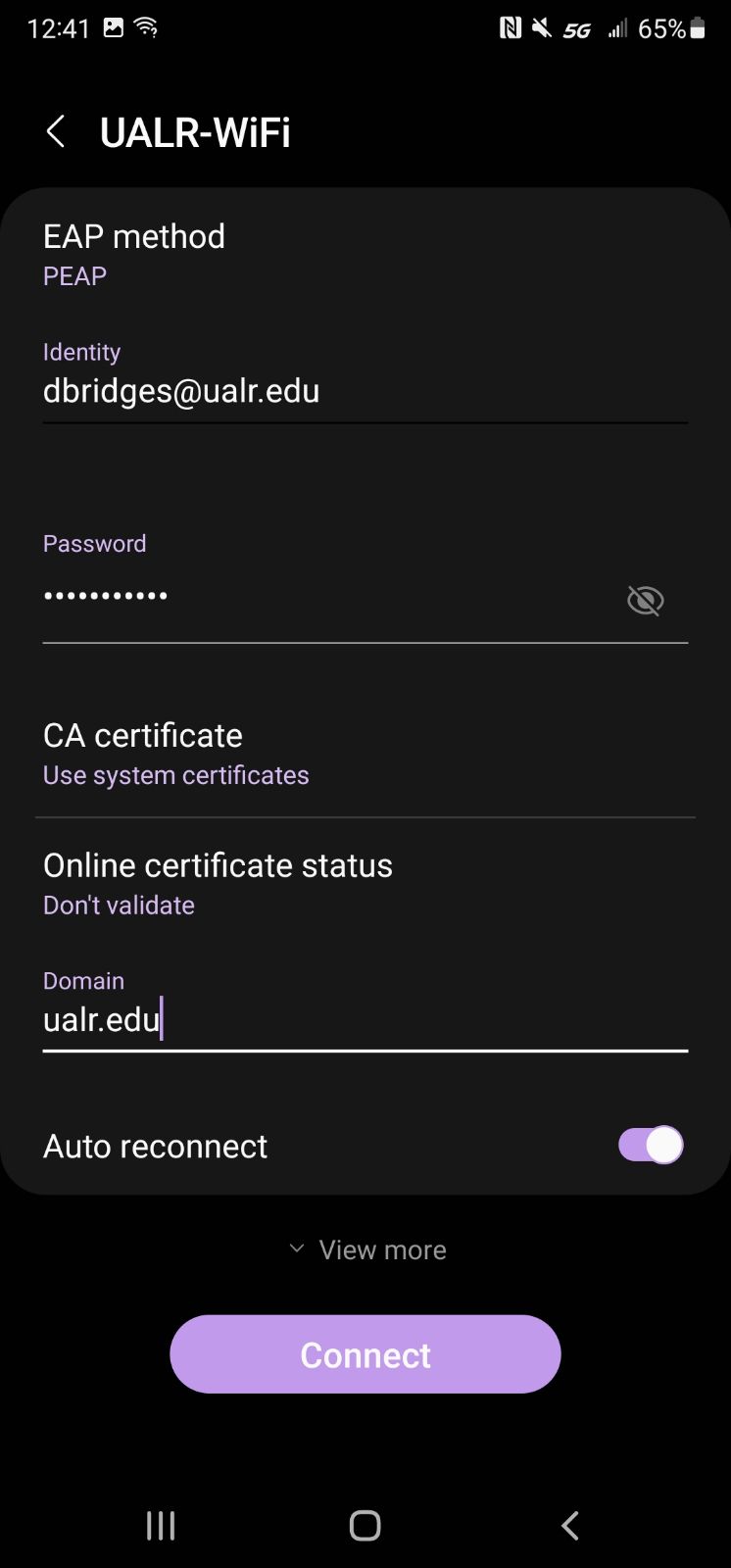...
Swipe down to access settings on your phone
Select the settings icon in the upper right hand corner of the screen or holding down on the wifi icon
Select UALR-WiFi
Enter in your ualr email address and password along with the following settings:
EAP method: PEAP
Identity: Your UALR Email(ex. jxdoe@ualr.edu) (If it doesn’t work, use only the username, ex. jxdoe)
Password: Your Password
CA Certificate: Use system certificates
Online certificate status: Don’t validate
Domain: ualr.edu
| Info |
|---|
Please make sure you are using a non-expired UALR password, and there are no spaces after your email address. |
...