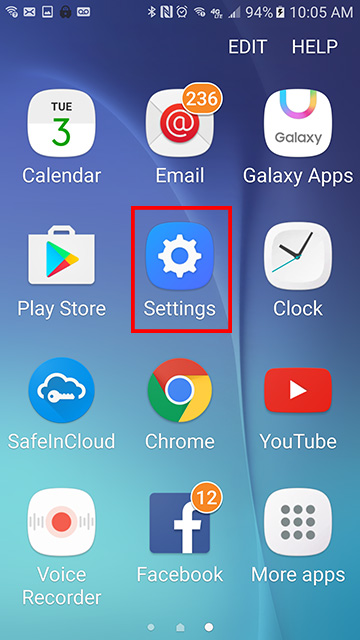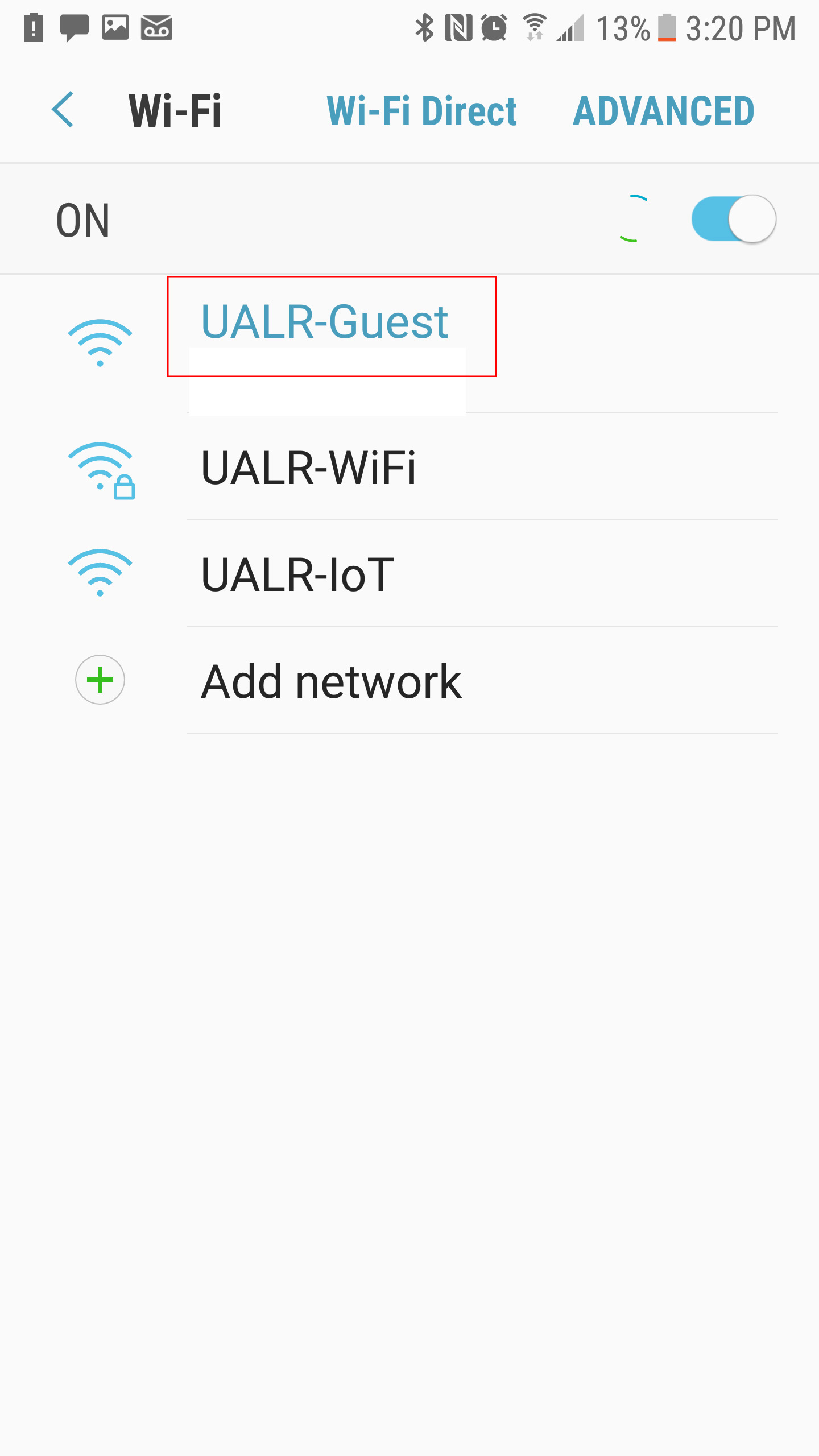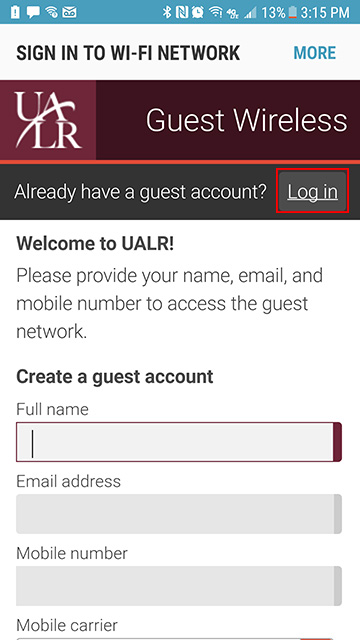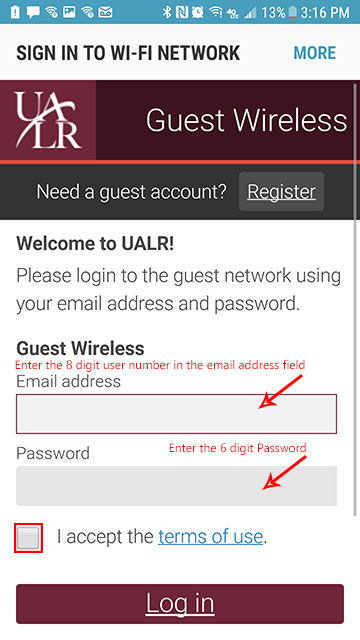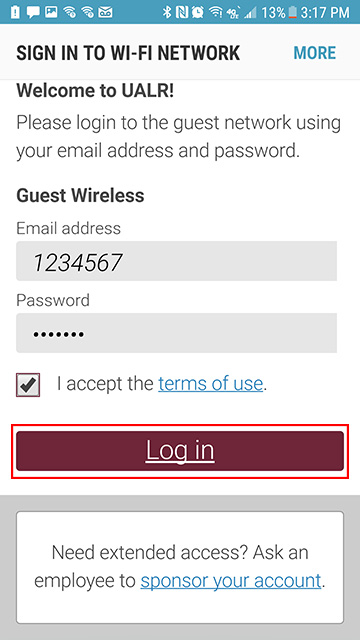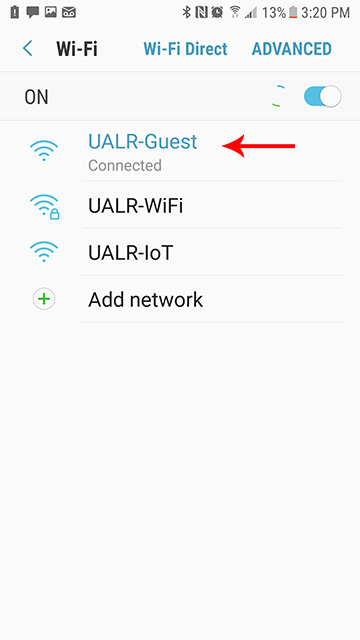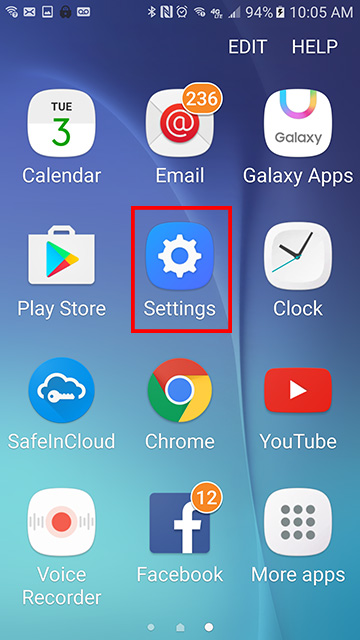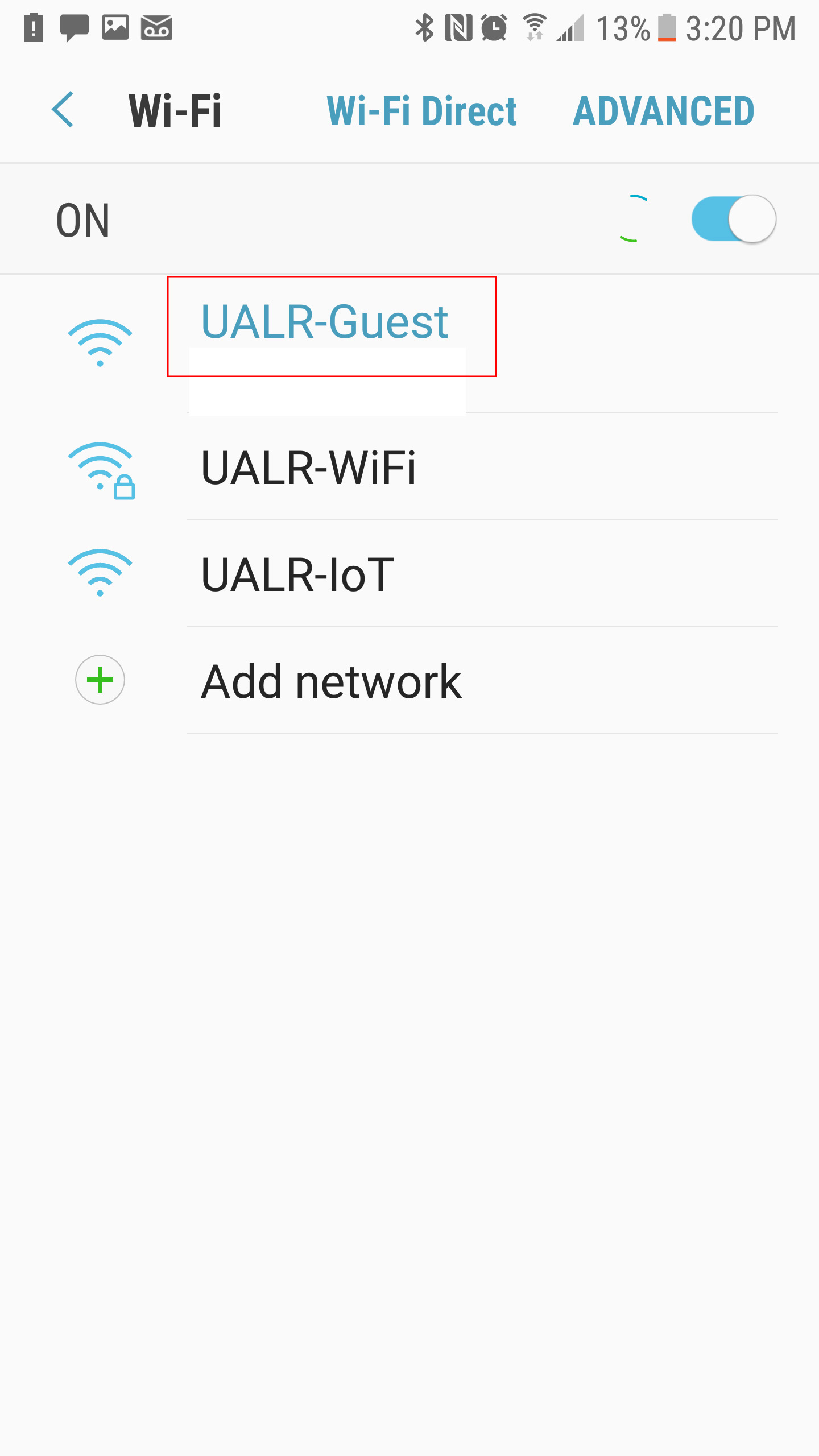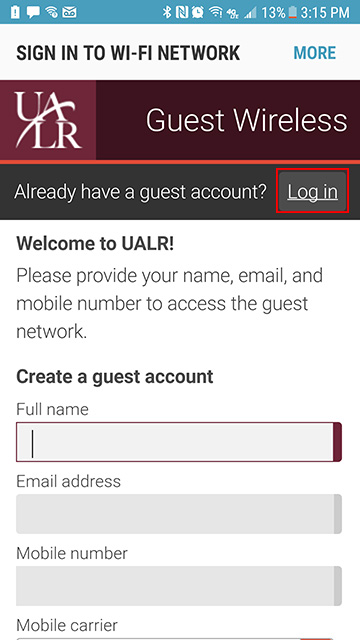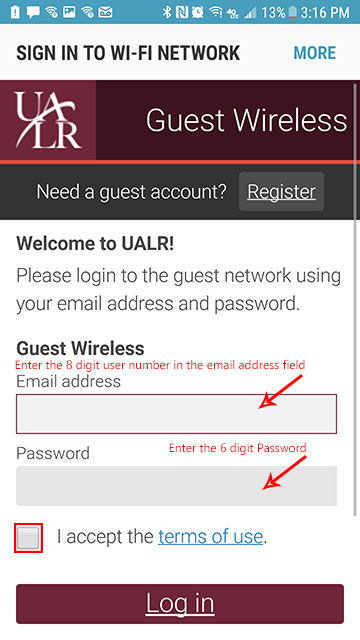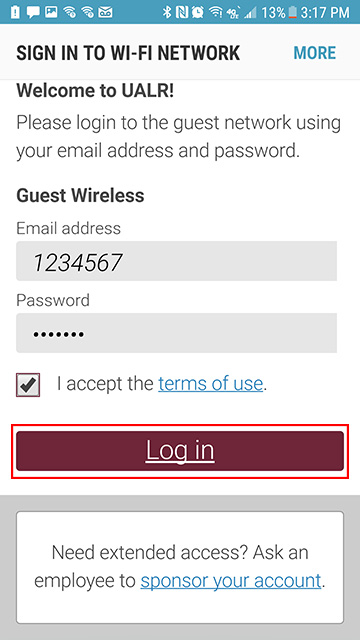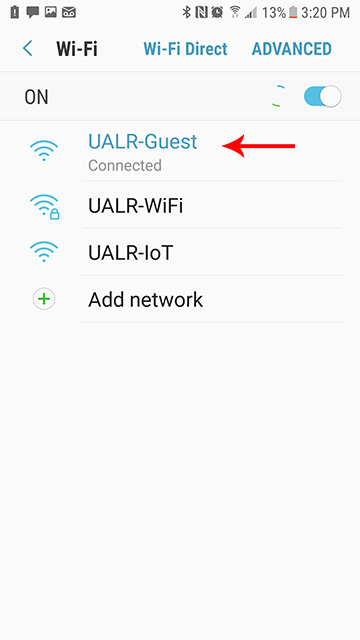Step-by-step guide
Add the steps involved:
- .Select the Settings icon located on the screen. of your phone or device.
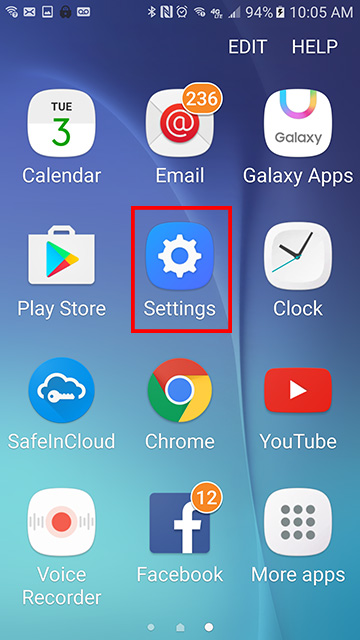
- Select Connections then Wi-Fi on your device. You should now see the screen below. Next select UALR-Guest.
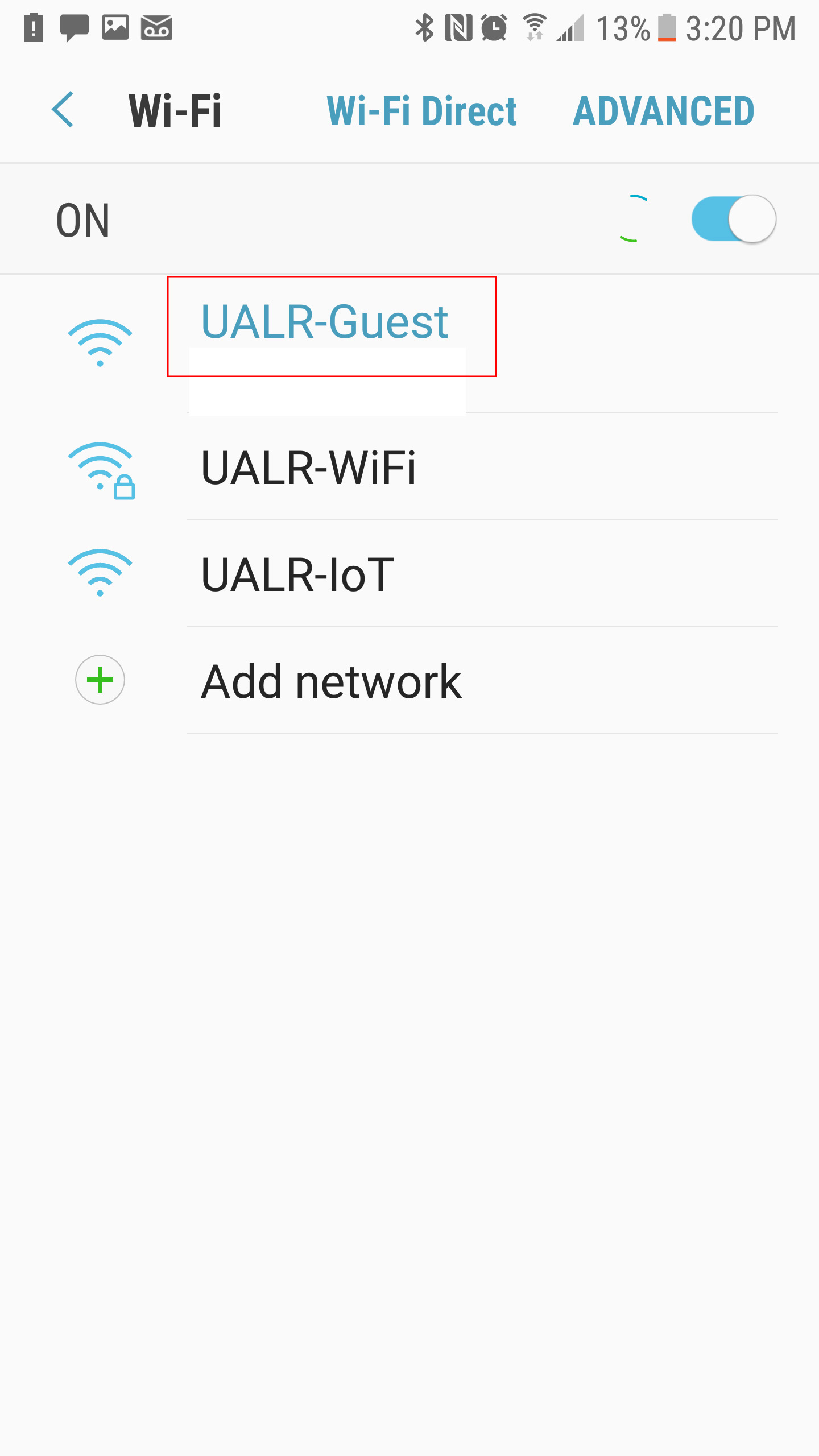
- Select Login on the Guest account
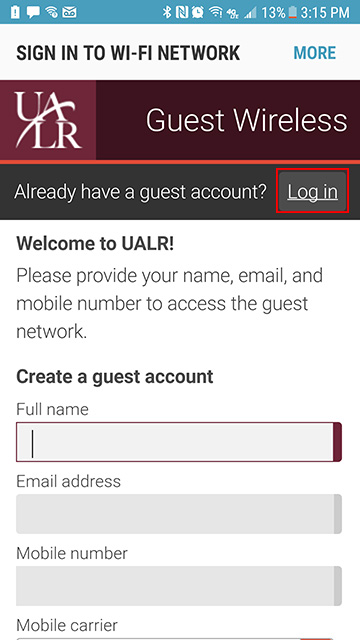
- Enter your 8 digit user number and password, then click the box next to "I accept the terms of use".
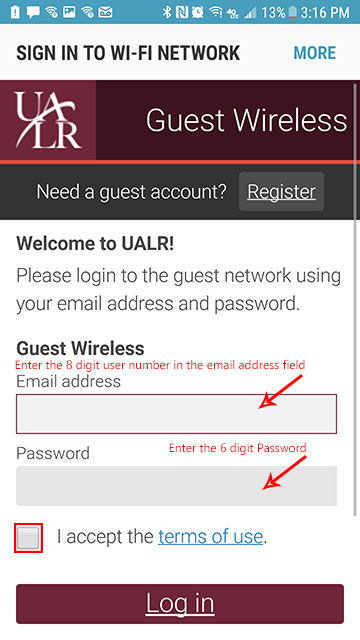
- This is what the screen should look like after entering your information. Click Log in.
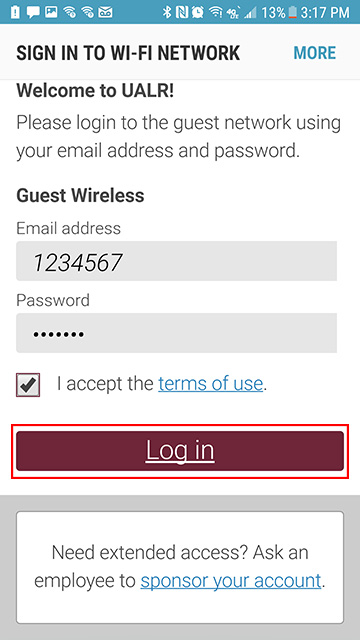
- You are now connected
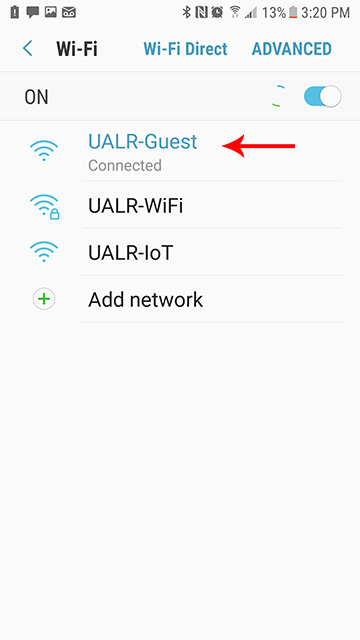
For more information and questions pleas contact IT Services Assistance Center at (501) 916-3011
Related articles
Related articles appear here based on the labels you select. Click to edit the macro and add or change labels.