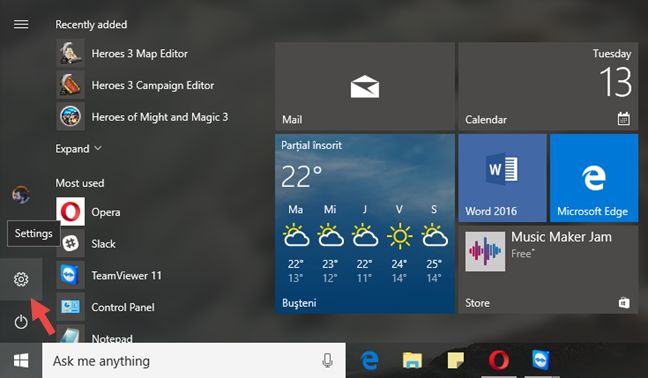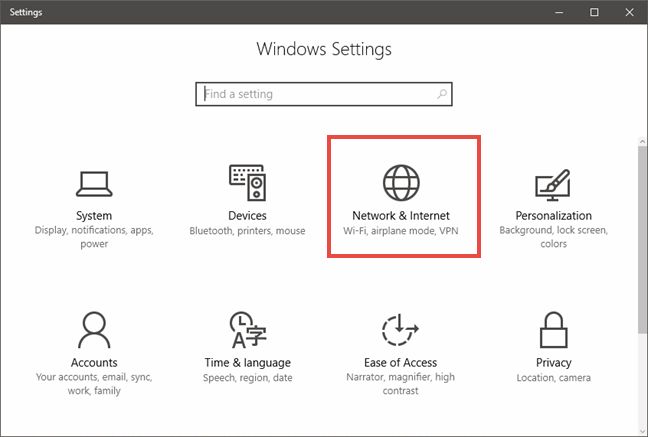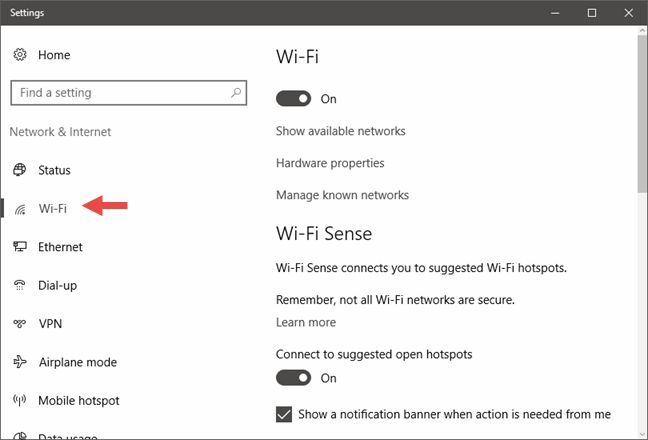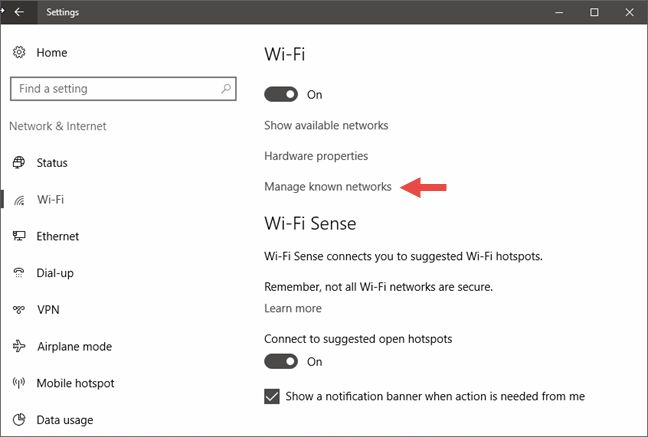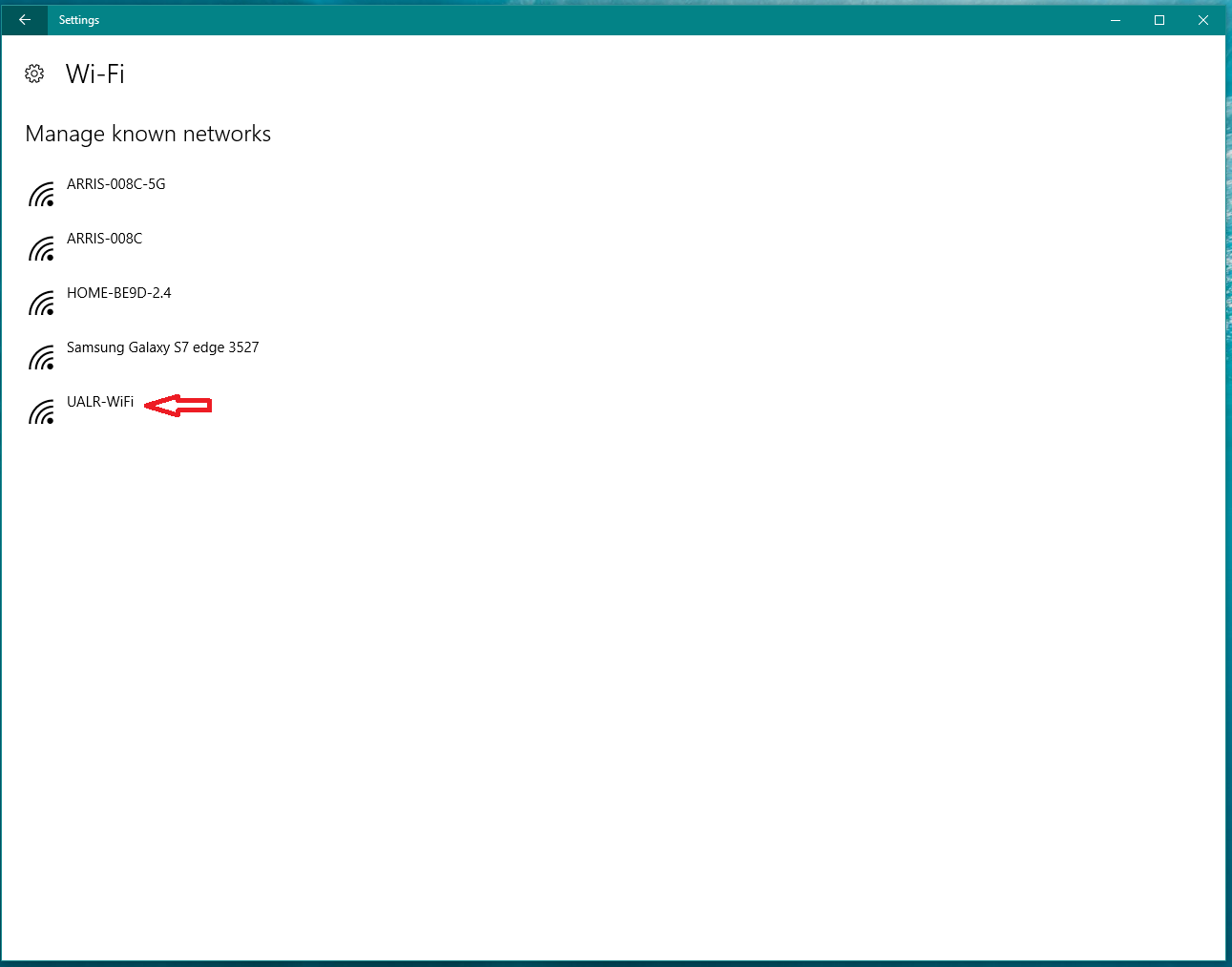When connecting to the UALR-WiFi network, you may see several other networks including UALR-IoT. We own both of these networks but sometimes users may connect to the other networks accidentally, or change their NetID password. On many devices, once you connect to a network one time, the system will continue to try to connect to that network as a default. In the event you change your NetID password, connecting to either of the UALR networks will fail. If you are having one of these issues, follow the directions below to remove connections to the network for your particular device.
Step-by-step guide
Windows 7 and earlier
- Open the Control Panel
- Open the Network and Sharing Center
- Select Manage wireless networks
- Select the desired network
- Click Remove
...
To forget a wireless network in Windows 10, you can use the Settings app. Launch the Settings app by opening your Start menu and clicking “Settings.”
- Launch the Settings app by opening your Start Menu and clicking "Settings."
- Inside the Settings app, select Network & Internet.
- Select Wi-Fi in the Network & Internet list.
- Select Manage known networks in the Wi-Fi settings section to view the complete list of all the Wi-Fi networks your Windows 10 PC or device currently knows.
- Select the wireless network that you want to remove from your Windows 10 PC or device.
...
- Navigate to your wireless networks. (Note: The steps to do this may vary depending on your device)
- Tap and hold on the desired network.
- Select Forget this Network or Remove this Network (this may vary depending on your device)
Related articles
| Filter by label (Content by label) | ||||||||||||||||||
|---|---|---|---|---|---|---|---|---|---|---|---|---|---|---|---|---|---|---|
|
...