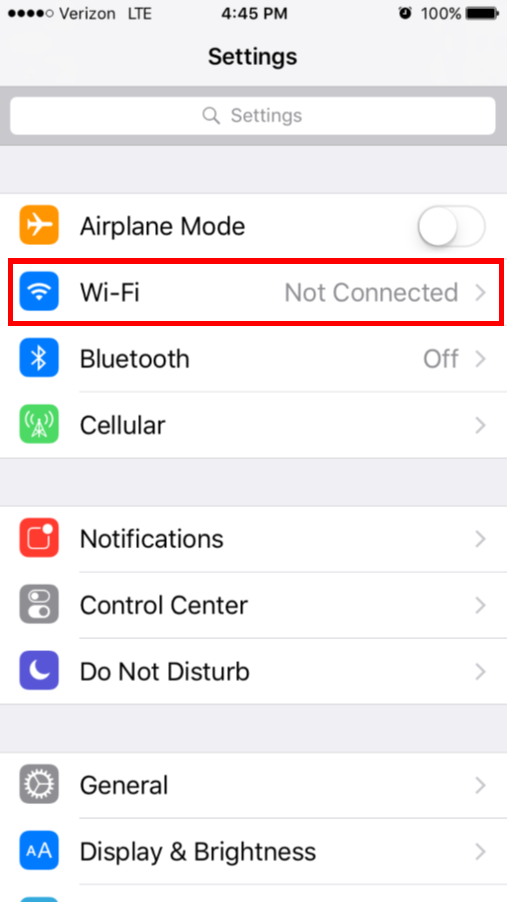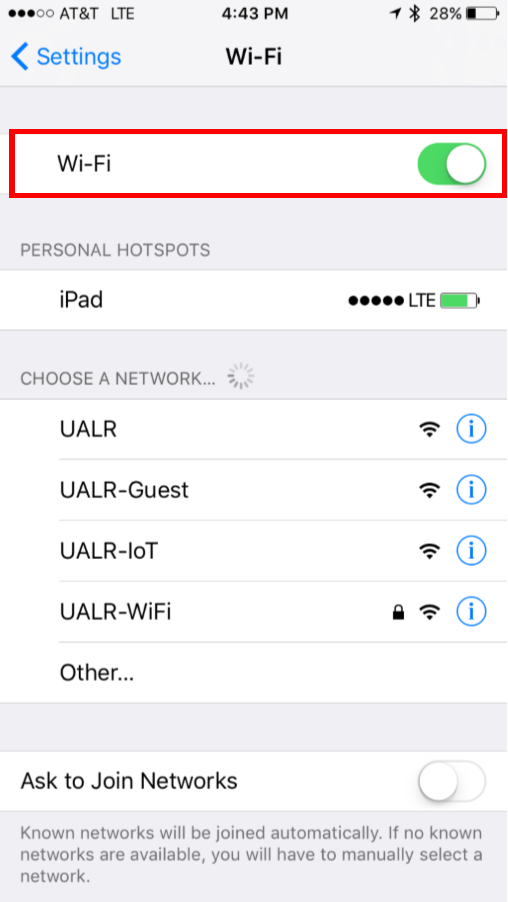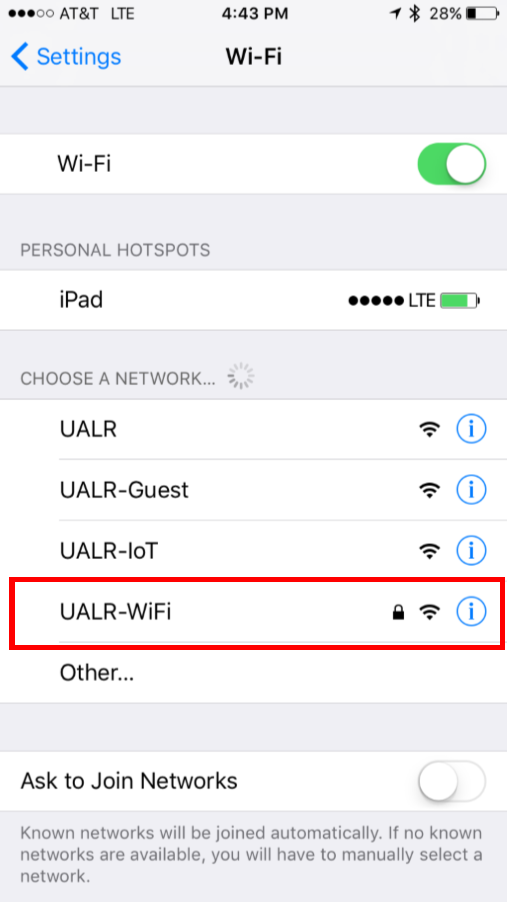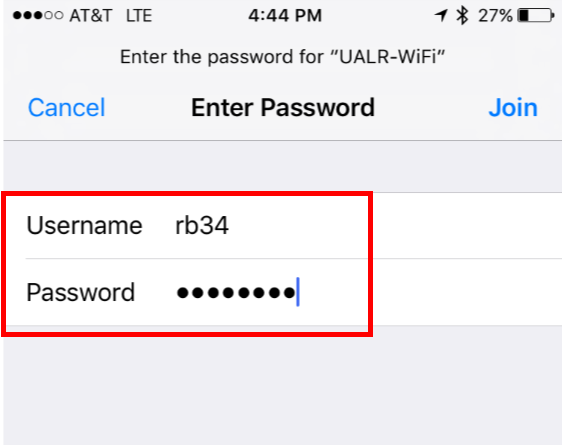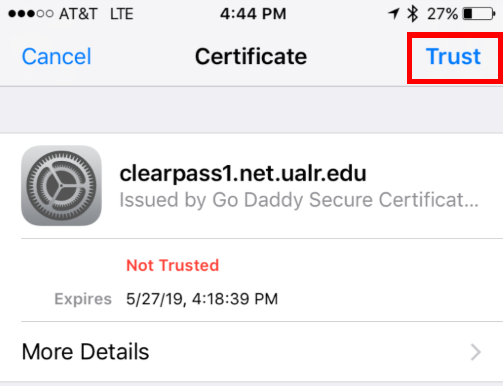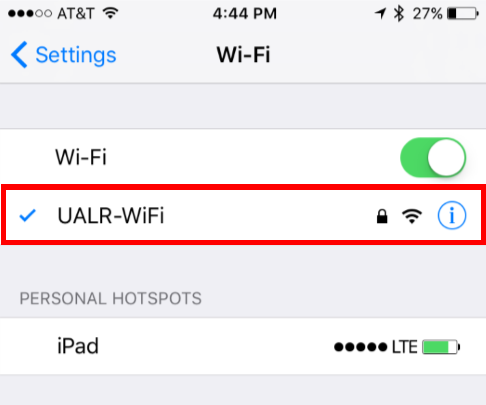...
- Go to Settings, then select WiFi
- If WiFi is off, turn on WiFi
- Select UALR-WiFi
- Enter your NetID UALR email and Password
- You may have to accept a certificate to continue. If so, accept the certificate by selecting TRUST.
- You are now connected to the UALR-WiFi network
Related articles
| Filter by label (Content by label) | ||||||||||||||||||
|---|---|---|---|---|---|---|---|---|---|---|---|---|---|---|---|---|---|---|
|