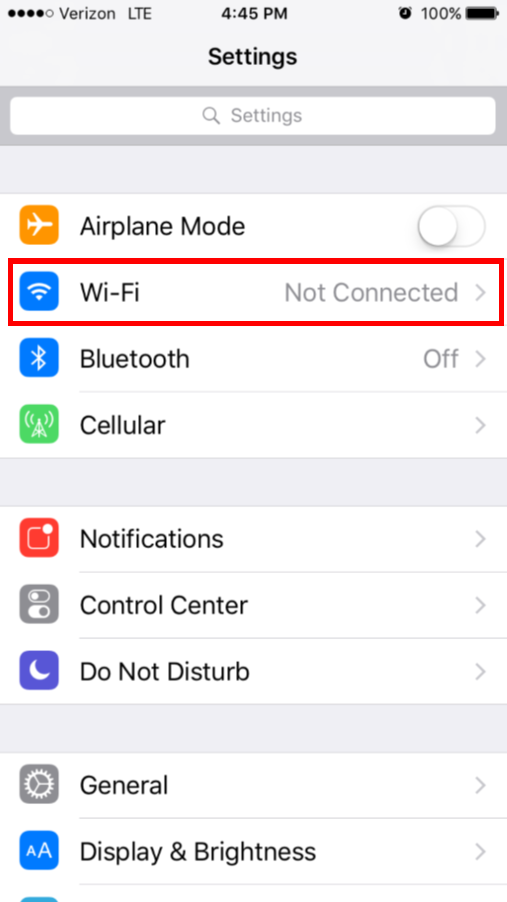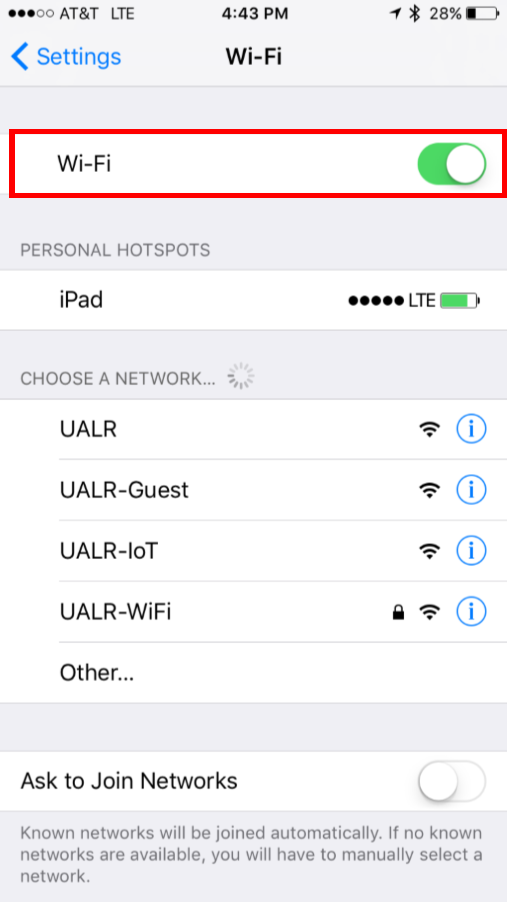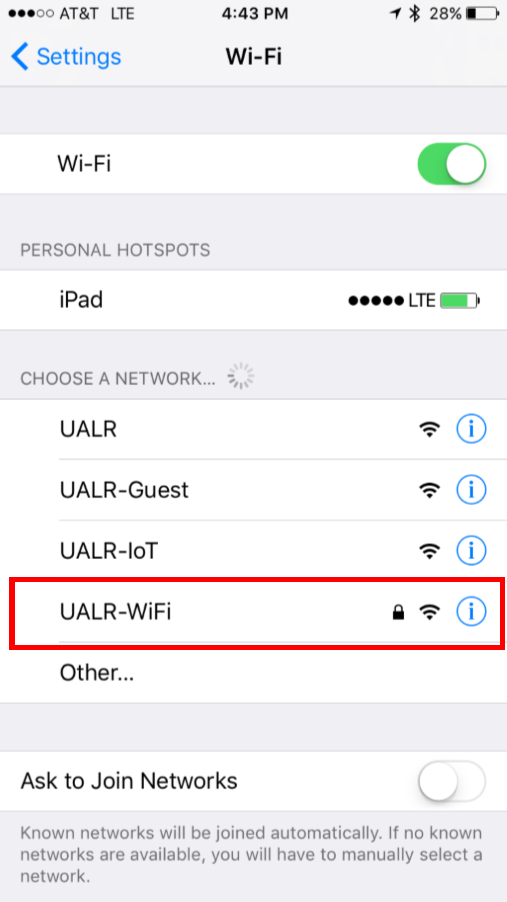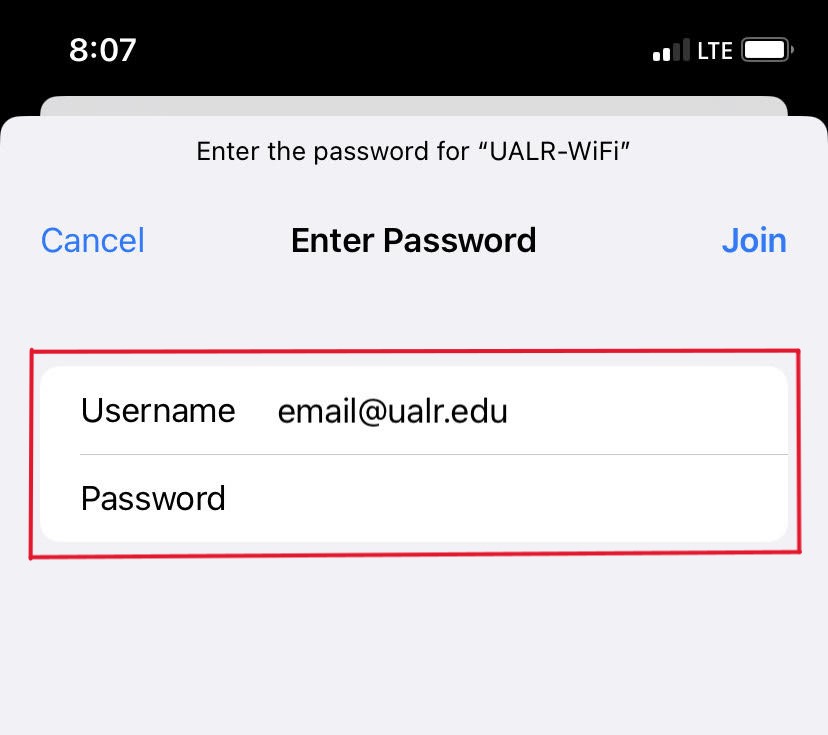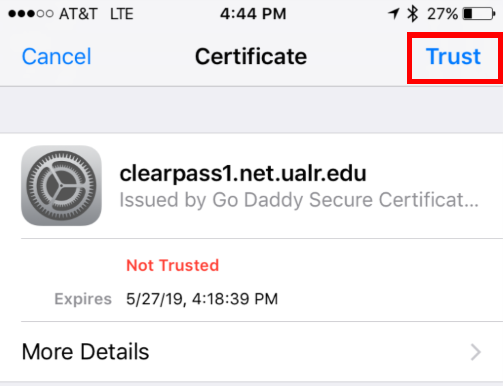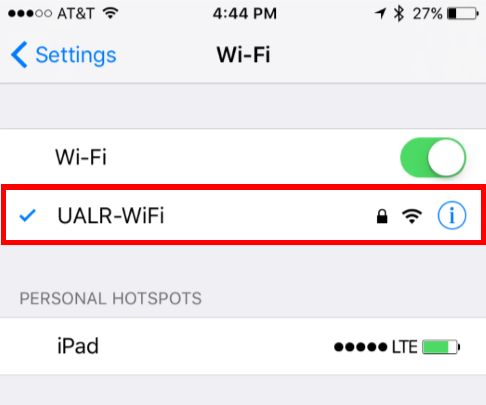/
Configure Apple iOS on an iPhone to join UALR-WiFi
Configure Apple iOS on an iPhone to join UALR-WiFi
Follow these instructions to configure Apple iOS on an iPhone to join the UALR-WiFi network.
Step-by-step guide
- Go to Settings, then select WiFi
- If WiFi is off, turn on WiFi
- Select UALR-WiFi
- Enter your UALR email and Password
- You may have to accept a certificate to continue. If so, accept the certificate by selecting TRUST.
- You are now connected to the UALR-WiFi network
Related articles
, multiple selections available,
Related content
Configure Google Android to join UALR-WiFi (alternative instructions)
Configure Google Android to join UALR-WiFi (alternative instructions)
More like this
Configure Android 12 to join UALR-WiFi
Configure Android 12 to join UALR-WiFi
More like this
Wireless Networks
Wireless Networks
Read with this
Configure Apple iOS on an iPad for UALR-WiFi
Configure Apple iOS on an iPad for UALR-WiFi
More like this
How-to articles
How-to articles
Read with this
Configure Google Pixel Phone (or Other) to join UALR-WiFi
Configure Google Pixel Phone (or Other) to join UALR-WiFi
More like this