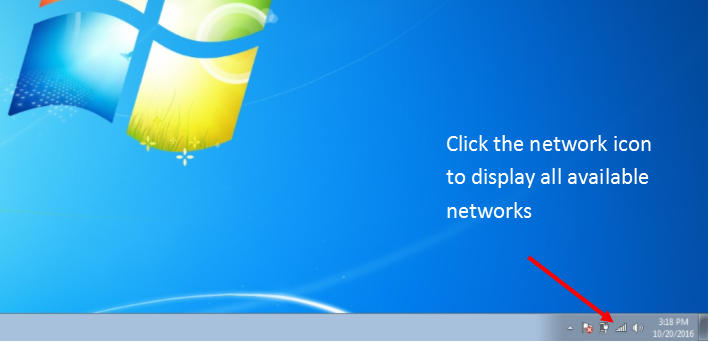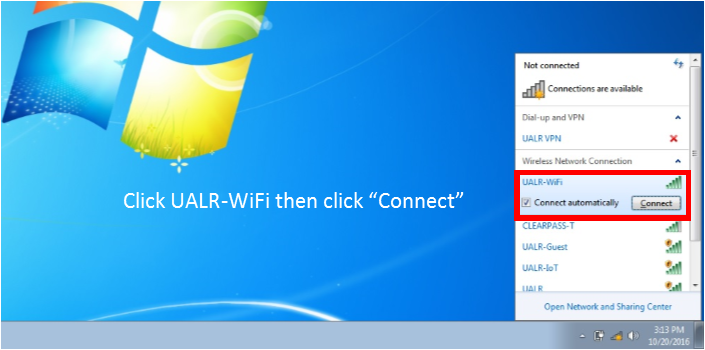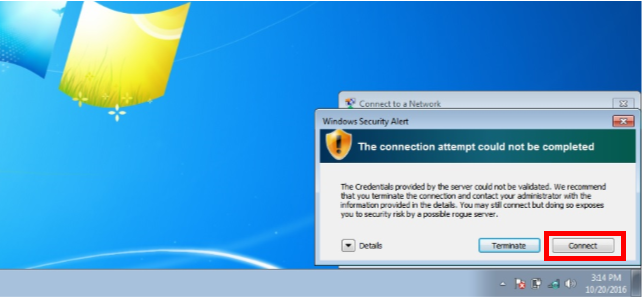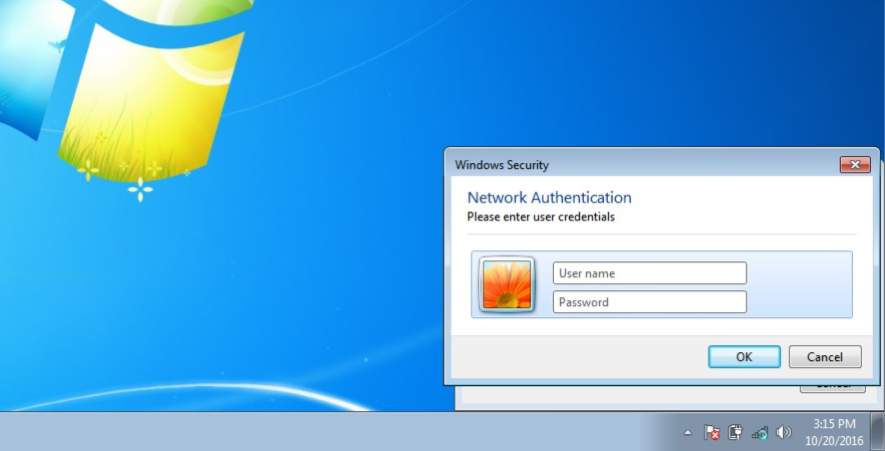Follow these instructions to configure Windows 7 to join the UALR-WiFi network. If these instructions do not work, try the alternative instructions for Windows 7.
Step-by-step guide
- Click the network icon located in the system tray, lower right-hand corner of the screen to display all available networks
Click the UALR-WiFi network connection then click “Connect”
You may need to accept a certificate to proceed
Enter your NetID and Password
You are now successfully connected to the UALR-WiFi network
Related articles
| Filter by label (Content by label) | ||||||||||||||||||
|---|---|---|---|---|---|---|---|---|---|---|---|---|---|---|---|---|---|---|
|
...