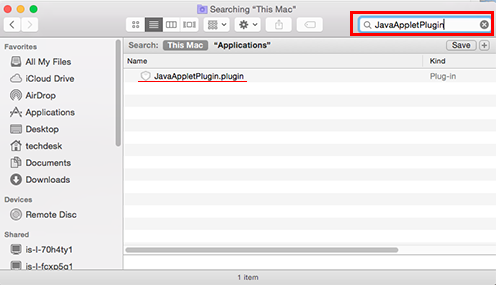...
- Open Finder.
- In the Search bar, enter "JavaAppletPlugin" and then select the "This Mac" button to search for the Java program file named JavaAppletPlugin.plugin (see figure 1).
- Drag the file JavaAppletPlugin.plugin to the Trash (or right-click the file, and select Move to Trash from the drop-down menu).
...