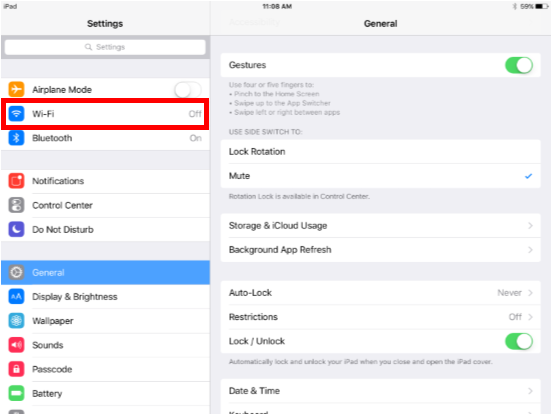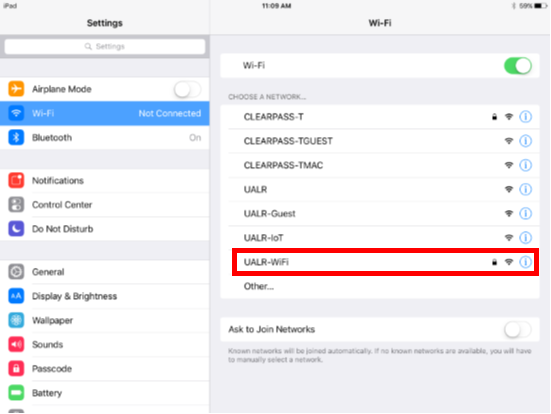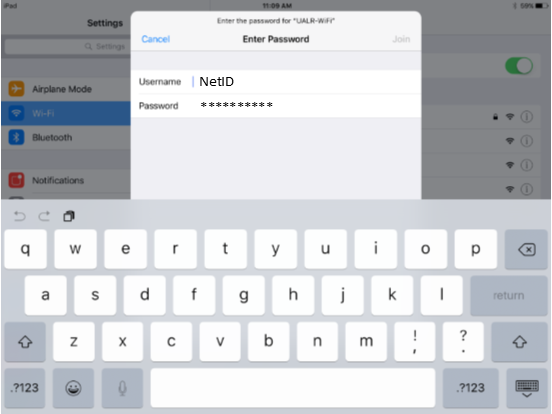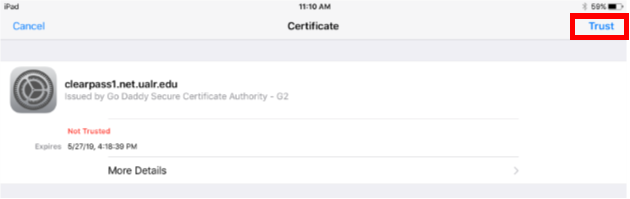Configure Apple iOS on an iPad for UALR-WiFi
Follow these instructions to configure Apple iOS on an iPad to join the UALR-WiFi network.
Step-by-step guide
- Swipe to Settings, then press Settings
Press WiFi (If WiFi is off, turn it on)
Select UALR-WiFi
Enter your NetID and Password
You may have to select trust to access the network if you do, click TRUST
After authentication you will be added to the UALR-WiFi network
Related articles
, multiple selections available, Use left or right arrow keys to navigate selected items