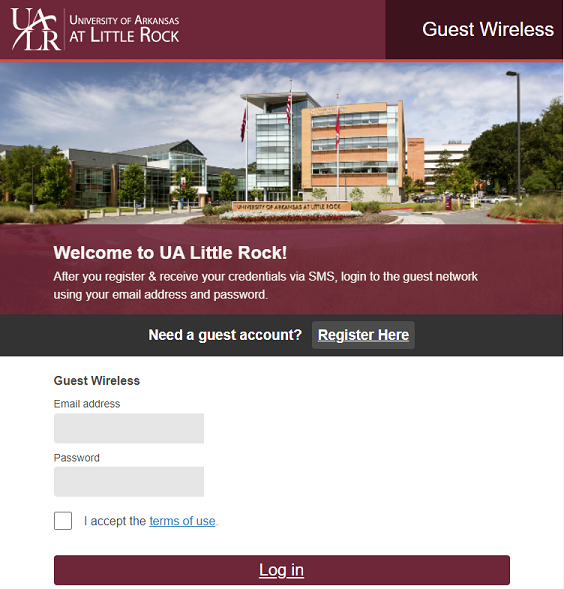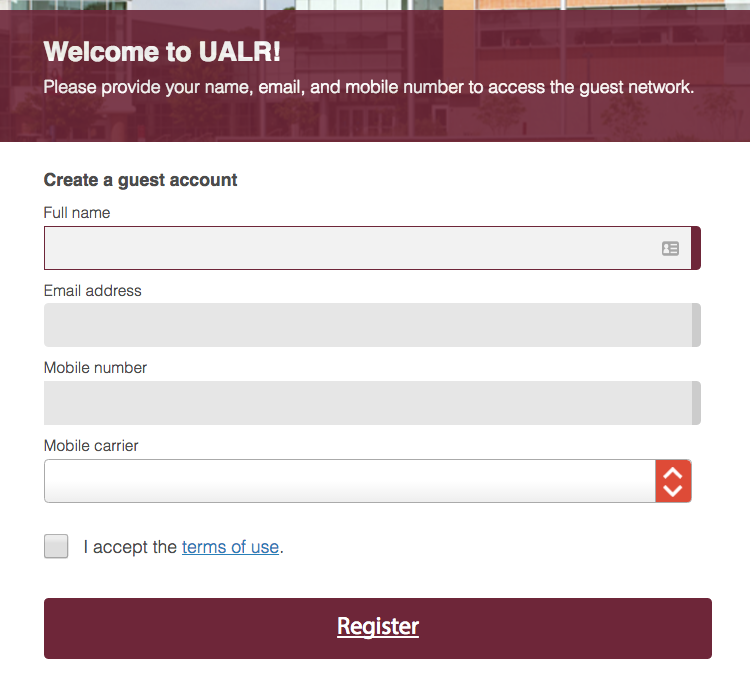Sign up for wireless guest access
Visitors to a UA Little Rock campus may register their email address and mobile phone number to receive guest access to our wireless network.
Step-by-step guide
Follow these instructions to sign up for guest access to our UALR-Guest wireless network.
Join the UALR-Guest wireless network.
A web browser screen should appear with the Guest Wireless web page. Click the "Register Here" web link. If your device does not display the Guest Wireless page immediately, launch a web browser and try to navigate to a public website (e.g., http://cnn.com) or a private IP address (e.g., http://192.168.0.1).
Create a guest account by filling out the form with your name, email address, mobile phone number, and mobile carrier (e.g., AT&T, Verizon, etc.).
You will receive an SMS text message on your mobile phone containing your guest account password.
Once you have your password, select "Log in" on the Guest Wireless page.
Enter your email address and your guest account password to log into the wireless network.
If you disconnect from the UALR-Guest network, you may be taken back to the Guest Wireless page. If this occurs, simply select "Log in" again.
Your guest account will remain active for 24 hours. If you need guest access for longer than 24 hours at a time, a current UA Little Rock employee may sponsor extended access for your guest account.
Related articles